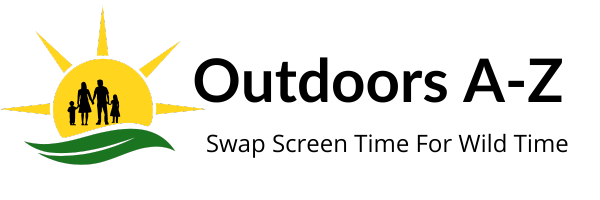Tips for Using Technology Safely When Traveling in a Foreign Country
This post contains affiliate links. I may earn a commission at no extra cost to you if you make a purchase. Note that I’m not a health or outdoor safety professional, so further research is advised. Your support keeps Outdoors A-Z running—thank you! Read the full disclosure.. Read the full disclosure here.
In an era where technology has become an integral part of our lives, its role in travel cannot be overstated. However, using technology abroad comes with its own set of challenges. Let’s explore some essential tips to ensure you can harness the power of technology safely when traveling in a foreign country.
Table of Contents
Significance of Technology in Travel
Before delving into the safety aspects, it’s crucial to acknowledge the significance of technology in modern travel. From navigation apps to translation tools, technology enhances our travel experiences, making exploration more accessible and enjoyable.
Challenges of Using Technology Abroad
While technology opens up new possibilities, using it in foreign lands presents challenges. Unsecured Wi-Fi, data privacy concerns, and the risk of cyber threats can dampen your travel experience if not approached with caution.
Importance of Safe Technology Practices
Practicing safe technology habits is paramount to protect your personal information, finances, and overall digital well-being. These tips will guide you in using technology wisely, ensuring a seamless and secure travel experience.
Preparing Your Devices
Before embarking on your journey, take time to prepare your devices for the challenges of international travel.
Update Software and Security Features
Ensure your devices have the latest software updates and security features installed. This reduces vulnerabilities to potential cyber threats.
Install Necessary Travel Apps
Download travel-specific apps, including maps, translation, and local guide apps, to enhance your travel experience.
Backup Important Data
Back up your essential data, including travel documents and important contacts, in case of device loss or theft.
Securing Your Internet Connection
Protecting your internet connection is crucial to avoid falling victim to cyber threats.
Avoid Public Wi-Fi Risks
Steer clear of unsecured public Wi-Fi networks to prevent unauthorized access to your device.
Use Virtual Private Network (VPN)
Employ a VPN to encrypt your internet connection, adding an extra layer of security, especially when using public networks.
Consider Local SIM Cards or International Plans
Explore local SIM cards or international data plans to ensure a reliable and secure internet connection throughout your journey.
Protecting Personal Information
Safeguarding your personal information is a key aspect of using technology safely abroad.
Be Mindful of Personal Data Usage
Limit the use of personal information online and avoid oversharing on social media platforms.
Use Secure Passwords
Utilize strong, unique passwords for your accounts, and consider using a password manager for added security.
Enable Two-Factor Authentication
Enable two-factor authentication where possible to add an extra layer of protection to your accounts.
Safe Online Transactions
Making online transactions requires additional precautions to protect your financial information.
Use Trusted Payment Platforms
Opt for well-known and trusted payment platforms when making online transactions.
Monitor Bank and Credit Card Activity
Regularly monitor your bank and credit card activity to detect any unauthorized transactions promptly.
Beware of Skimming Devices
Be cautious when using ATMs and card readers, as skimming devices can compromise your card information.
GPS and Navigation Safety
Navigation apps are valuable, but using them safely requires some considerations.
Download Maps Offline
Download maps for offline use to avoid excessive data usage and ensure navigation availability without an internet connection.
Share Location Wisely
Limit location-sharing to trusted contacts, and avoid broadcasting your location publicly.
Be Cautious with Navigation Apps
Verify the accuracy of navigation apps and cross-reference with local landmarks to ensure you’re on the right track.
Social Media Caution
Social media usage demands extra caution to protect your privacy and security.
Limit Location Tagging
Avoid tagging your precise location in real-time to protect your privacy and security.
Review Privacy Settings
Regularly review and adjust your privacy settings on social media platforms to control who can see your posts and information.
Avoid Broadcasting Travel Plans
Refrain from sharing detailed travel plans publicly, especially on platforms accessible to a wide audience.
Protecting Your Devices
Physical protection of your devices is as important as digital security.
Use Anti-theft Features
Activate anti-theft features on your devices, such as Find My Device on Android or Find My iPhone on iOS.
Invest in Quality Travel Cases
Invest in durable and secure travel cases to protect your devices from physical damage and theft.
Stay Vigilant in Public Spaces
Be mindful of your surroundings, especially in crowded or tourist-heavy areas, to prevent theft or unauthorized access to your devices.
Emergency Preparedness
Prepare for emergencies by ensuring you have access to essential information and contacts.
Save Emergency Contacts
Save local emergency contacts in your phone and carry a physical copy of important numbers.
Know Local Emergency Numbers
Familiarize yourself with local emergency numbers and services available in the area you’re visiting.
Use Emergency Apps
Install emergency apps that provide information on local services, hospitals, and emergency procedures.
Language Translation Apps
Language translation apps are valuable tools, but using them effectively requires some considerations.
Download Offline Language Packs
Download offline language packs to ensure you can use translation features without an internet connection.
Use Photo Translation Features
Leverage apps that offer photo translation features for instant translation of written text.
Communicate Effectively
Combine technology with cultural sensitivity for effective communication, especially in regions with language barriers.
Cultural Sensitivity in Content
Respect for local customs and laws is essential when using technology in a foreign country.
Respect Local Customs and Laws
Adhere to local customs and laws regarding photography, online content, and internet usage.
Be Mindful of Photo and Video Subjects
Seek permission before taking photos or videos of individuals, particularly in culturally sensitive or private settings.
Understand Digital Etiquette
Understand and adhere to digital etiquette in the region you’re visiting to avoid unintentional cultural misunderstandings.
Cybersecurity Awareness
Stay informed and vigilant about cybersecurity threats specific to the region you’re traveling to.
Stay Informed About Local Cyber Threats
Research and stay informed about prevalent cyber threats in the region you’re visiting.
Monitor Device Activity Regularly
Regularly check your device’s activity and settings to identify and address any suspicious behavior promptly.
Report Suspicious Incidents
If you encounter suspicious incidents, report them to local authorities and take necessary actions to secure your devices and information.
Conclusion
In conclusion, while technology enhances our travel experiences, using it safely is imperative. By following these tips, you can navigate the digital landscape of a foreign country with confidence. Embrace the benefits of smart technology practices, ensuring a seamless and secure travel experience.
Is it safe to use public Wi-Fi while traveling?
While convenient, public Wi-Fi can pose security risks. It’s advisable to avoid unsecured networks and use a VPN for added protection.
How do I ensure the safety of my online transactions abroad?
Prioritize trusted payment platforms, monitor your financial activities regularly, and be cautious of potential skimming devices when making transactions.
Are language translation apps effective in foreign countries?
Yes, language translation apps can be invaluable. Download offline language packs for uninterrupted use, and leverage features like photo translation for convenience.
How can I protect my devices from theft during travel?
Activate anti-theft features, invest in secure travel cases, and stay vigilant in public spaces to minimize the risk of theft or unauthorized access to your devices.
What cultural considerations should I keep in mind when using technology abroad?
Respect local customs and laws, seek permission before capturing photos or videos, and adhere to digital etiquette to navigate cultural nuances respectfully.